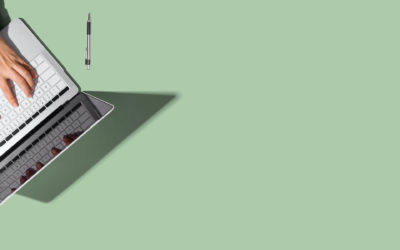Remote Tech Support for a Day: A World Backup Day Story
I recently played remote tech support for someone whose laptop hung up during a software installation. It seemed that the file system was corrupted, but it was hard to tell. I’m not a tech support person, but I can fill in occasionally, summoning patience with the best of them.
Why basic backup matters
TL;DR, the laptop is up and running and didn’t lose any info. Phew. The lesson is that everyone—especially in light of World Backup Day—should be familiar with the basics of how their computer operates, what’s happening with backups, and restoring them.
Download the Data Backup 101 eBook
Normally, I could drive over, take a look, and probably figure things out in a few minutes. Or at least have gotten to the same place in a matter of minutes instead of the hour back and forth via iMessage while I was multitasking on other projects. But we’re in the time of COVID-19 and stay-at-home orders so driving over wasn’t a viable option.
During our back-and-forth exchanges, it quickly became clear that (like for most people) the computer was the go-to for email, creating work documents, and surfing the internet. The computer in and of itself is not a hobby—it is an appliance and it should just work to perform tasks. Isn’t that how most of us treat the tools we use daily? That’s how I think of my car, though I’m sure any mechanics out there are shaking their heads…
I’ve spent my career in the technology sector so sleuthing issues that are computer-related aren’t all that intimidating. Frustrating at times, sure. But I’ve no qualms about diving in.
For someone who didn’t grow up with or live in the inner world of technology, mild disruptions quickly escalate to complete—even panic-inducing—disruptions. Especially when it occurs to someone that everything on that computer might be lost. Forever.
Fortunately, there were Time Machine backups on an external hard drive, which was good. What was not so good, though, was that the newest was about five months old. Hmm… Well, better than nothing, so let’s move ahead.
Read: How long does an external hard drive really last?
We got the laptop to the point where it presented a support screen of sorts—check the disk filesystem, restore from backup, download, boot from a new OS, and so forth. Again, if it was something I had my hands on, I’m pretty sure we could’ve gotten to a functioning laptop.
However, the hour was growing late and user frustration had set in, so it was time to leave it for the night. The laptop owner ended up contacting Apple’s support team in the morning and while it took a few hours, the laptop was returned to a functioning status. I’ve no doubt that the owner was talking directly to Apple was more confidence-inspiring than working with me. 😀
Moral of the story: Backup often
As you might expect, back up your computer. Over and over and over. Every day. You also need to know how to restore files, perhaps your entire computer, from backup. (An easy practice step is to rename a file on your computer. Since the originally named file has been “deleted”, now figure out how to restore the file from your backups.)
I suspect we’re each evaluating how to be a little more self-reliant these days and understanding the technology we rely on should be part of that examination.
Learn more about World Backup Day and how you can take the pledge.
Originally published Mar 30 2020, updated Apr 2 2020

Chris Kruell
Director of Marketing
As the Director of Marketing, Chris leads the sphere of marketing activities at CDSG (ioSafe's parent company), including corporate branding, corporate and marketing communications, product marketing, marketing programs, and marketing strategy. In his spare time, Chris is an alpine climbing instructor and has served as president and board member of the Mazamas, a Portland-based non-profit organization that fosters a love of the mountains.
Related Blog Posts
High Availability: Why It’s Your Backup Strategy Game-changer
In today's world of data dependency, we’re constantly looking for ways to increase the uptime (accessibility) of our...
Active Full Backup vs. Synthetic Full Backup for Virtual Machines
If you're relatively new to the IT field or you’re a small business owner interested in making sure your business will...
Do I Need a NAS at Home?
After working from home for the past seven months, many of us have started reevaluating what data storage needs we have at...