Connect and Log in to Synology DiskStation Manager
Turn on the ioSafe 224+ if it is not already powered on. It will beep once when it is ready to set up.
Type in one of the following addresses into a web browser to load the Synology Web Assistant. The status of your ioSafe 224+ should read Ready.
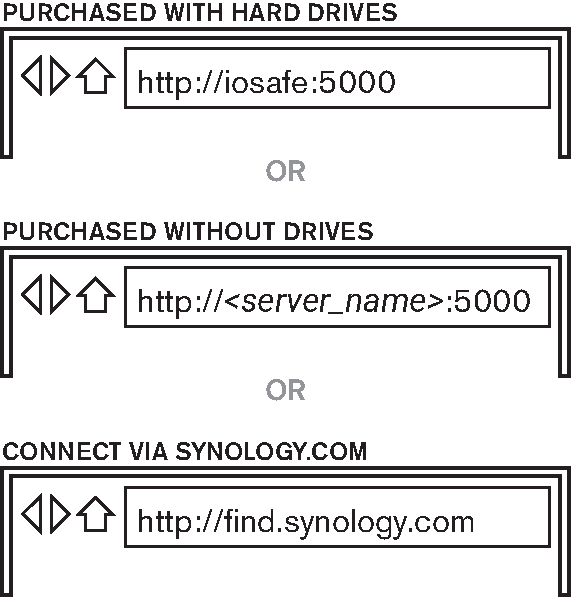
Important
If you do not have an Internet connection and you purchased the ioSafe 224+ without drives pre-installed, you will need to connect using the second method. Use the server name you gave your ioSafe 224+ while installing Synology DiskStation Manager (see Install Synology DiskStation Manager).
Click the Connect button.
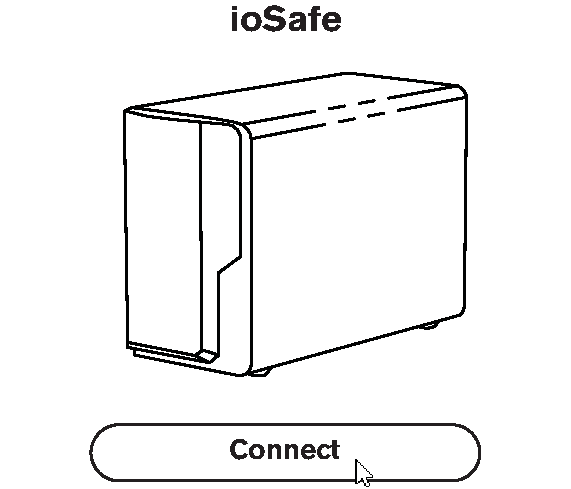
The browser will display a login screen. If you purchased the ioSafe 224+ with pre-installed drives, the default username is admin and the password is left blank.
For those who purchased the ioSafe 224+ without drives, the username and password are the ones you created while installing Synology DSM (see Install Synology DiskStation Manager).
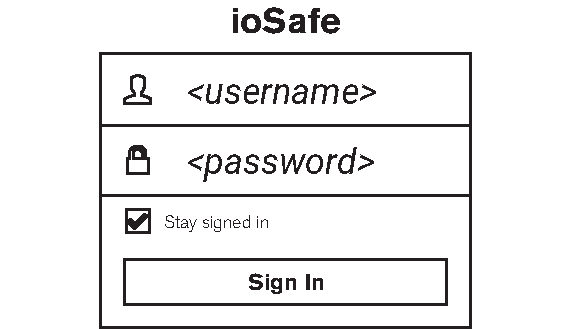
Tip
You can change the username and password with the “User” Control Panel applet in the Synology DiskStation Manager user interface.